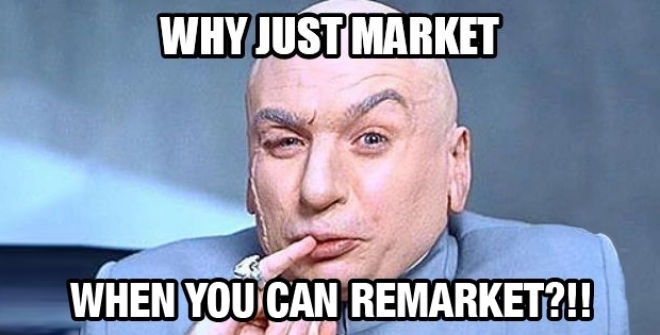 After last year’s Digi.Riase, everyone was talking about remarking.
After last year’s Digi.Riase, everyone was talking about remarking.
But do you know how to use it properly?
I thought I’d put together a little list of 5 tips for charities that want to remarket to their warm supporters.
-
Allow at least 6 weeks to build your remarketing audience
It takes time to build a remarketing audience.
In my experience many charities want to use remarketing for their primary appeal of the year.
It would be advantageous to have an awareness component to your campaign (a video or story that is designed to interest and educate the audience).
You start by using content that will get people to click on your ads and visit your website to learn about your story.
This then allows you to cookie the user so as to remarket to them with ads about your upcoming appeal, that will then point supporters who click on the remarketing ads to your website donation page for the appeal. The supporter has a higher likelihood of making a donation because this is at least the second time they have been exposed to this story.The timeframe you need to drive people to your campaign landing page, to build your remarketing audience, in preparation for your appeal will vary. How long your organisation needs to build their audience prior to the Appeal will depend on 3 things:
1) How broad is the reach of your story? Is it of interest to most Australians or is it a very niche area of interest?
2) How much budget do you have to drive interested people to your website in the lead up to your appeal?
3) How many website visitors does your organisation get on average every month – that could drive people to your campaign landing page?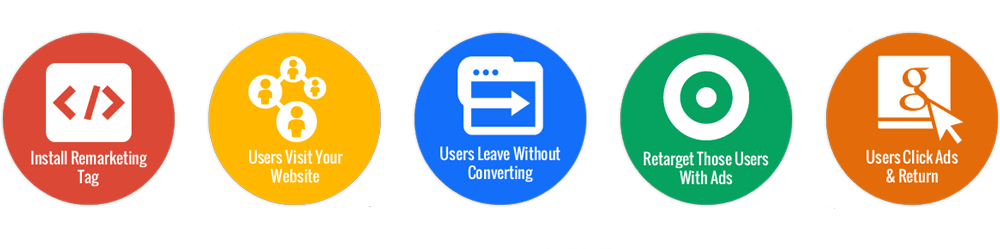
-
You need a minimum of 2,500 audience size to make your remarketing campaign work
Whether your remarketing campaign is running on Facebook or on Adroll or the Google Display Network, you need a minimum number of 100 people in the “cookie pool” to trigger the campaign. But realistically, you need thousands.
The way remarketing works, its based on putting your messages in front of the people who visited your website or webpage. But you’re fighting for impressions in an automated system with other advertisers who all want to get their ads in front of people who visited their website.These systems are working in trillions of impressions a day with millions of people in thousands of remarketing audience pools. So if your audience is too small, it’s simply doesn’t get picked up by the system.
A good rule of thumb is that you need thousands of people in your cookie pool. A few hundred people that visited your appeal page in the last weeks just aren’t enough for the robot system to pick you up.
-
Your Google Grant does not include remarketing. You need a paid Adwords account
If you don’t already know, you can run remarketing campaigns in search as well. Google Adwords allows you to create a cookie pool and remarket to this audience with paid search ad listings too. But unfortunately this feature is not available for the Charity Google Grant.
Likewise, you can’t use your standard Google Grant to remarket in the Google Display Network either. You need a paid Adwords account.
-
Sequence your remarketing ad messages
The brilliant thing about remarketing is that your remarketing audience cookie pools are built on knowing exactly what page(s) on your website that people are visiting. So that means you can follow them up with very specific banner/ Facebook ads that directly to their last engagement with your brand.
So this means that if you have multiple remarketing audiences for different sections on your website, then you can have a unique ad that talks specifically about that content.
Remarking audiences
For instance, some remarketing audience pools that I’ve set up for some of our clients include:
- All website visitors
- Campaign page(s) visitors – such as a group of pages that may sit within a Great Barrier Reef campaign
- Petition or Donation Thank you pages – when we know a specific strategic goal or conversion has been completed.
Ad messages by remarketing audience
If a person visits any page on my website, I may have a remarketing ad that is quite generic and speaks more to the organisation’s mission and vision.
However if a supporter visits a Great Barrier Reef campaign page, that is very specific and I want to continue to keep them engaged in that campaign and I want my remarketing ad to be relevant to this campaign. Ideally taking the supporter to the next logical step or action we want them to take.
If a supporter or donor has made it to a Thank You page, we know that they have taken an action for your organisation. If they’ve donated, we want to make sure this person doesn’t get a remarketing message asking them for another donation straight away.
However if they’ve just signed a petition about the Great Barrier Reef, perhaps the next logical action you could ask them to do would be a donation. If that is the journey you have designed for them, then the remarketing message should be an ask for that person to make a donation to Save the Great Barrier Reef.
So that’s how you keep your remarketing ad messages targeted to the pages that a person has visited.
But if you are fancy like me and you like to create a series of messages and take a supporter on a deeper journey of discovering more information about your organisation, you may want to sequence the messages within the cookie pool.
Cap your remarketing campaign per user
To illustrate this I’ll use the example of the “All Website Visitors” remarketing audience.
We know that they’ve visited at least one page on your website in the last say 30 days. But we don’t know what page.
First we decide how long we want our remarketing campaign to target this person for. Let’s say 21 days, with the end goal being a donation.
In my opinion if we manage to get an individual to click on multiple ads and visit your website a few times and they don’t give within 21 days – they’re very unlikely to give in the short term after that.
Time-based remarketing campaigns
Let’s say the Great Barrier Reef campaign is the biggest priority for our organisation right now, so our end goal is a donation towards our Reef fund.
After the visitor has come to the website and been added to the remarketing cookie pool, I’m going to design 3 remarketing ad messages to target at this individual over the next 21 days.
I’m going to create 3 remarketing campaigns within the Adroll platform, because then I can run my Facebook and Display banner remarketing in the same place.
- My first remarketing campaign is for Days 1-4 and it will be an ad message that pushes the user to a Great Barrier Reef campaign page that educates them about the issue and why its important.
At this state they’re also going to be added to the Great Barrier Reef campaign pages remarketing audience for later. - My second remarketing campaign is for Days 5-10 and it will be an ad message that asks this person to sign a petition to demand the immediate halt to dredging in the Great Barrier Reef. At this stage I’m trying to capture their details so I can keep them updated about the Reef campaign via email and capture their details for other fundraising or campaign activities in the future. If they sign the petition, this person will also now fall into the ‘Thank you page’ remarketing audience.
- My third remarketing campaign will be for Days 11-20 and this ad message will be a direct Donation call to action to Stop Destroying the Reef.
So, if the person who fell into the ‘All website Visitors’ remarketing audience, if they never click on any of these ads, and don’t fall into subsequent remarketing cookie pools, they will cycle through the 20 days and 3 messages, in the order I want them to see them. If they don’t click, the campaign stops after 20 days.
Sequencing your remarketing ads
This allows us to build up reach and frequency with our target supporter and put 1 message in front of them several times in an effort to get them to click. Because the average person needs to see an ad 4-6 times before they may click on it.
I this person clicks on one of the action ads and signs the petition or makes a donation, they will then fall into the next remarketing audience and their journey will be designed for that specific group of visitors.
I know it sounds very complicated, and it can be when you’ve got lots of audiences and different campaign or appeal messages. But this is the only way to control the order that supporters see your messages. Without the timeframe campaign, we can still run each of those 3 ad messages to our ‘All website visitors’ remarketing audience, but they will see them randomly and may see the donate message 3 times before they see the education piece.
Not every remarketing campaign requires multiple ad messages or calls to action. But if you have a long-running campaign with lots of steps and actions that supporters can get involved with over time, a remarketing campaign with sequenced ad messages could be a good thing for your supporters.
Phewf – that was a lot to try and explain, I hope it makes sense?
5. Be wary that your content isn’t excluded as ‘sensitive material’ on Google’s network.
This is a new one for me. I’ve run dozens of remarketing campaigns for non-profit organisations and it wasn’t until we were planning to remarket Donation messages for a suicide prevention appeal around mental health week that we got knocked back by the Google Content Network. The dis-approved message said that our campaign had been rejected because it fell into the ‘sensitive material’ content category.
I’ve asked around other mental health organisations and haven’t found another charity that has come up against this.
We put in an appeal with Google but it was rejected.
Remarketing for charities
I wanted to write this article about remarketing campaigns for charities because I don’t want organisations to be disappointed by Appeal remarketing campaigns that don’t go live because there wasn’t enough time to build a cookie pool.
I hear a lot of fundraisers say “we should do remarketing” but a short conversation reveals that they know much about how remarketing audiences actual work. Most people get that they can target ads at people who have visited their website before, but as you now know, there is so much more to it.
Remarketing is a very cool strategy, and it’s incredibly powerful and converts very well when done properly.
I hope this helps you to get some good results in the near future.
Please do comment if you’ve run a remarketing campaign and share the results.
And if you need help with getting your first remarketing campaign up and running, we’d be happy to help.
