Hey, did you hear the news? Google Analytics is getting a facelift and you need to make the switch before all your data is lost. You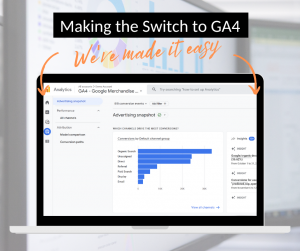 might be thinking WTF if you have missed all the Google blasts and digital news, but it’s true. From July 2023 Google Analytics Universal Analytics (UA) is ENDING and Google Analytics 4 – lovingly dubbed GA4 – is taking its place.
might be thinking WTF if you have missed all the Google blasts and digital news, but it’s true. From July 2023 Google Analytics Universal Analytics (UA) is ENDING and Google Analytics 4 – lovingly dubbed GA4 – is taking its place.
[INSERT PANIC.]
It’s ok, DON’T panic! We’ve got you covered. Here’s all the jazz about the changes and how you can make the switch to GA4 righhhtttttt…. NOW.
(Scroll to the end for the how of setup if you want to skip the whys, what and when.)
Wait, what’s happening?
You’re currently using Universal Analytics (UA) to measure and track all your super website data in Google Analytics. But it’s about to go “SEE YA, BYE” in July 2023. It’s being replaced by a new analytics platform called Google Analytics 4 (GA4). So, if you want to keep getting data on your website, you kinda need to install GA4, like now.
Why is Google doing this to me?
They are trying to help you – we promise! This update uses innovative new technology like AI and machine learning to help us get better insights on how supporters interact with our sites, as well as make better choices for optimisation, conversions, engagement, and retention. Here, let Google blow its own horn:
“The new Analytics gives you customer-centric measurement, instead of measurement fragmented by device or by platform. It uses multiple identity spaces, including marketer-provided User IDs and unique Google signals from users opted into ads personalisation, to give you a more complete view of how your customers interact with your business.
You’ll also get a better understanding of your customers across their entire lifecycle, from acquisition to conversion and retention. This is critical when people’s needs are rapidly changing, and you have to make real-time decisions in order to win – and keep – new customers.”
What are the main changes, mate?
- The way data is collected and the insights we get. The focus is on the user total experience across your site over the supporter cycle, rather than just single sessions. Some metrics are leaving (bounce rate). But new, better metrics are coming (like engagement rate that measures number of sessions that either last longer than 10 seconds, had a conversion event or had two or more page views).
- Moving to events-based analytics rather than sessions. This will let you track an infinite number of interactions and better understand your supporters and the cohesive digital experience to take an action, as well as optimise website for custom events (donation, retention, engagement, conversion etc). You won’t need to make them up, there are a lot of conventions for events (and their parameters) to follow that you can find here.
- The inclusion of Google Signals, a Google service that enables cross-device reporting and retargeting. It improves the accuracy of user counts in reporting and uses cross-platform audience criteria for those who don’t have a user ID. It’s mostly recommended for websites that have good amount of traffic since it has some limitations (requires a monthly average of 500 users per day, doesn’t work for iOS 14+ and it won’t show results if the volume of a search result/report is low). You also need Google Signals to have Demographics and Interests reports.
- Predicative behavioural modelling using AI to fill in gaps in data caused by cookie-consent rules, or JavaScript blocking. GA4 can use AI and machine learning models to fill in data gaps where it’s not available.
- More control over how Google Analytics collects data
- “Explore”, which is a new cool feature that allows you to create and save reports to answer very specific questions, with different ways of presenting the information (tables, funnel exploration, path exploration, etc). It’s more flexible than the standard reports, but it can only access data up to two years
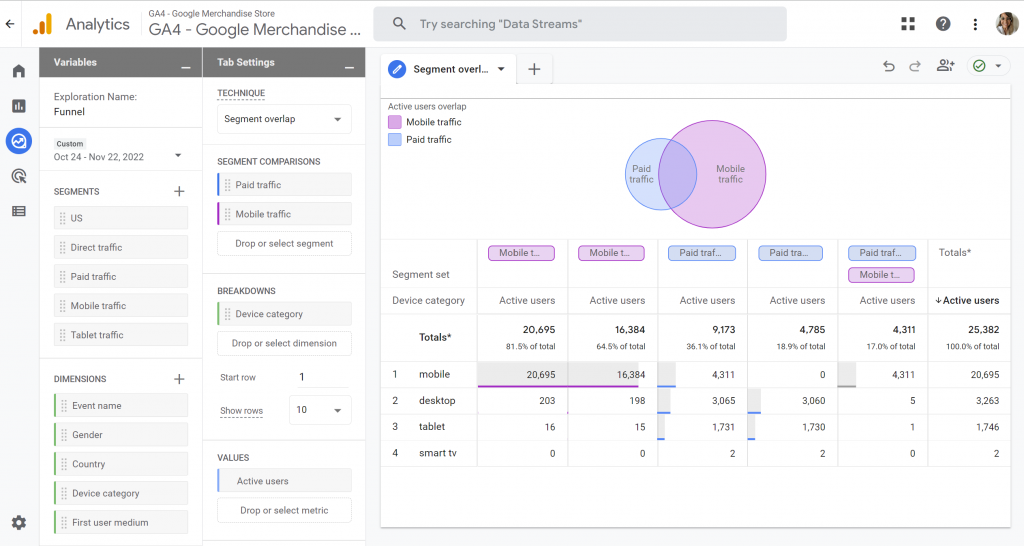
-

Reporting will be simplified with overview reports in summary cards. Some useful reports on offer:
- User snapshots – focused on a collection of data on a single random user allow you to see a collection of data from a single random user
- Lifecycle reporting – to help you understand user activity from acquisition to retention
How much time do I have left?
Until July 2023. UA will stop processing any new data from that date onwards, though you will still be able to access 6 months’ worth of data after this date (until Jan 2024). But then it WILL be gone. So, you need to make the switch now to ensure you’re ready. If no action is taken this year, your org will not be able to view any of your current analytical data from January 2024.
But what about all my data?!
GA4 is essentially starting from scratch, so that means all new data and tracking – which is why you should make the switch literally right now. If you start the switch now, you will have both UA and GA4 available. This means dual tracking, but you will have historical data to look at, and start collecting data in GA4 before the kill switch in July 2023.
[Panic intensifies.] Enough with the preamble, just tell me how to switch to GA4, already!!
If you’ve missed the big flashing sign to “UPGRADE TO GA4”, you’ve probably not logged into Google Analytics recently. Go there now – the upgrade process is simple:
- Do a data / website audit so you can create better reports and events tracking. (Ask us if you need help.)
- Sign in and install GA4
- Create a new property
- Set up your website as a “Web Data Stream” (we recommend leaving “Enhanced measurement” on so GA will automatically track some extra events like Scrolls and File downloads)
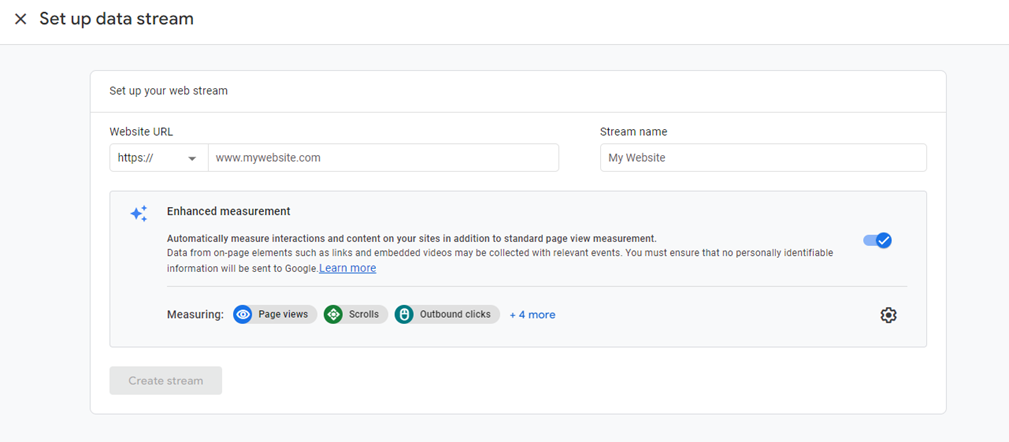
- In GA4, the default data retention period is two months – increase it to 14 months. Go to “Admin -> Data Settings -> Data Retention” and select 14 months
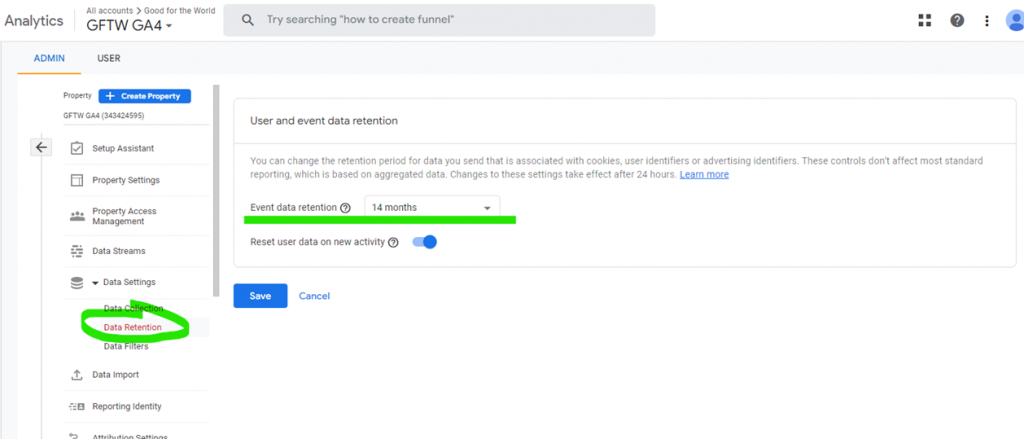
- (If applicable) Got to “Admin -> Data Settings -> Data Collection” and activate Google Signals
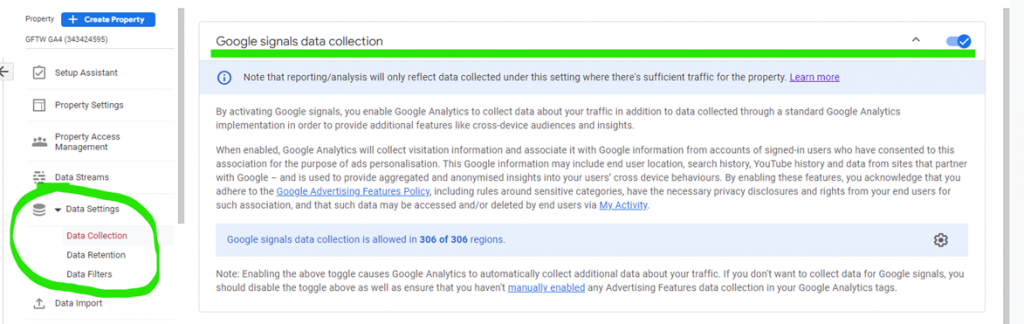
- Link the relevant products (like Google Ads and Google Search Console)
- Add GA4 to your website platform or CMS
- Configure GA4:
- Set up and customise events for your fundraising and digital objectives. You might need to wait sometime until you start seeing data to configure your events. Remember to mark some of those events as “Conversions” (Ask us if you need help.)
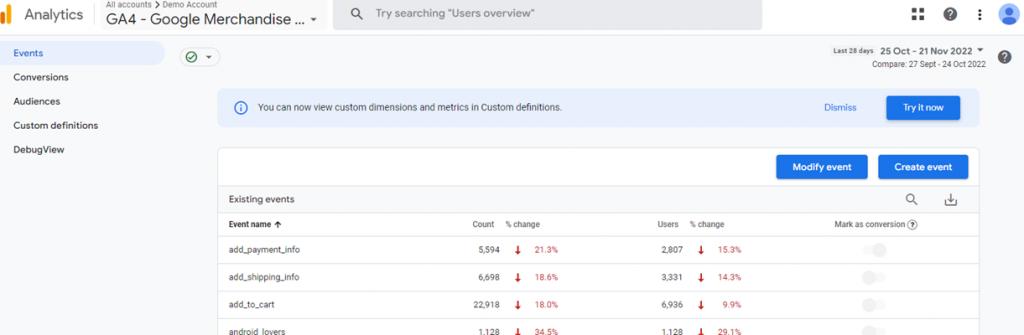
- Set up and customise events for your fundraising and digital objectives. You might need to wait sometime until you start seeing data to configure your events. Remember to mark some of those events as “Conversions” (Ask us if you need help.)
-
- Configure the “Custom Definitions” to expand the data you can track with your events and use in your reports.
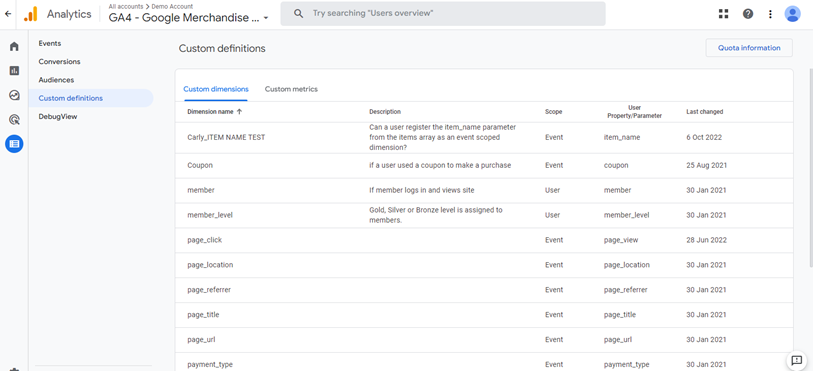
- Configure the “Custom Definitions” to expand the data you can track with your events and use in your reports.
-
- Test that the data is flowing correctly using the “Debug View” under “Configure -> Debug View
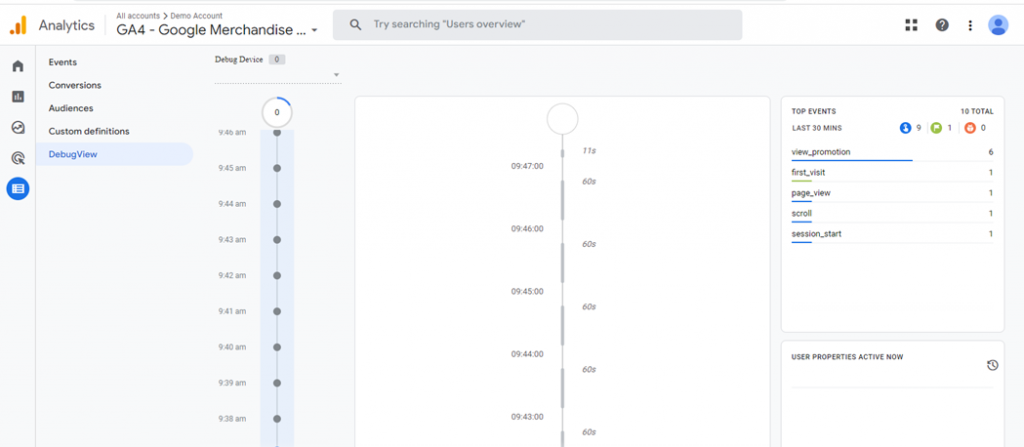
- Test that the data is flowing correctly using the “Debug View” under “Configure -> Debug View
-
- Once the data is flowing correctly, create new exploration views that are needed
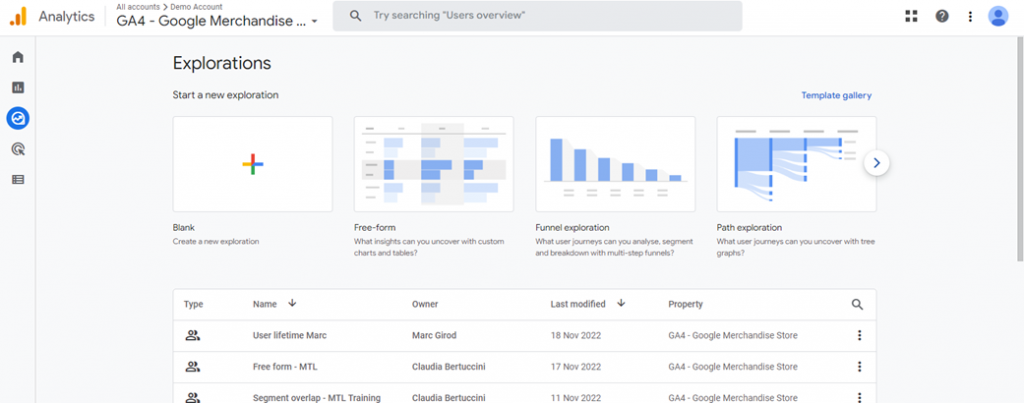
- Once the data is flowing correctly, create new exploration views that are needed
- Store your historical data because it will disappear. You can export raw data into Excel or Google Sheets, or create a report on Google Data Studio
- Have a play around and get comfortable!
- You can explore Google’s demo account here
- Additionally you can take the official course and go for the certification for free
- And as always, there’s also good resources on YouTube. I recommend this one by Analytics Mania as good starting point
GA4 promises to change the way we digitally fundraise and understand and engage our supporters. We’re looking forward to the comprehensive, intelligent, data-driven 360-degree approach to digital fundraising.
GA4 isn’t on its way – it’s here now. If you haven’t changed over, we recommend you do it TODAY. If you need support on making the shift – please get in touch ASAP.
