Love it or hate it, AI, LLM’s, NLM, ML, Gen AI and NLG, are here to stay. (You know what they ALL mean, right? 😉). So how can you best use it for fundraising? Let me tell you the ways!

AI-generated image using Dall-e prompt with the prompt “please show a tubby white and orange cat eating a huntsman spider, have a few of the spider’s legs trailing behind the cat. The cat is also carrying a tiny suitcase and his cat passport, ready to board a Virgin flight”
AI can be too much for the mind (and heart) – both knowing what to do with AI now and visualising what it’ll do to our lives tomorrow.
And while I can’t help you predict what to do TOMORROW 🔮, I can tell you what to do NOW.
6 ways to get AI-ready
AI can help you work smarter, not harder. In the non-profit sector, we need anything that helps us do this!
Most likely, you are doing more than one person’s job. I bet you’re the fundraiser, copywriter, video producer, and data analyst. AI can help fill those gaps and potentially shave off minutes or hours in your day-to-day work.
In short, GenAi will give you rapid outputs, which you can refine and polish. But what it really helps with, is to get you started and off a blank page.
- Start – with any Gen AI platform. Pick the right one for your organisation (check with your IT powers, no
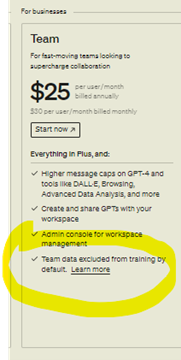 one wants to get on their bad side), and start experimenting with prompts. There are many platforms, I use ChatGPT 4, the paid version (about $25 USD per month) + your data and conversations are secure.
one wants to get on their bad side), and start experimenting with prompts. There are many platforms, I use ChatGPT 4, the paid version (about $25 USD per month) + your data and conversations are secure.
Watch out for Claude coming soon. Our tech heads reckon it’ll be better than ChatGPT! - Always-on personal copywriter – it’s all about variations and volume these days. And testing. From one creative seed, produce another ten.
For example, Google Ad headline copy can become repetitive, but you can get a quick first draft to then polish and perfect. Other use cases:
- Meta ad copy
- Subject lines
- Email copy
- Donation page copy
- Chat with ChatGPT – a well-crafted prompt goes a long way, otherwise you’ll get a generic output with irrelevant information. As a fundraiser, you know a good brief = a good campaign. To apply the same thinking to your AI prompts, be specific and give context. For e.g. if it’s email copy, tell the AI who will read the email, what are key takeaways you want them to have, what is the main CTA, and the tone of voice. You can also tell the GenAI the base output you want. Don’t forget to set limits too, like character counts, and state what you don’t want too.
- Use it like Google – if you enter a decent prompt your ChatGPT can give you a response collated from multiple sources, it’s a more tailored and specific response. E.g. Which sources of income are growing the fastest for Australian charities between 2020-2023? What are the top 5 charities donors give to in Australia? When you use a search engine you need to sift through a list of results to find what’s relevant for you. And there are no ads on ChatGPT (yet) so it’s a cleaner experience.
- Create a TV ad using AI – you can generate a fundraising campaign video in minutes! Channel Nine’s streaming platform has a cool AI tool. After entering your website URL, a simple prompt and the Call to Action, you can create a TV ad using your charity’s website content. The first version is a bit dodgy, but so is the first time you make macaroons. 🍪
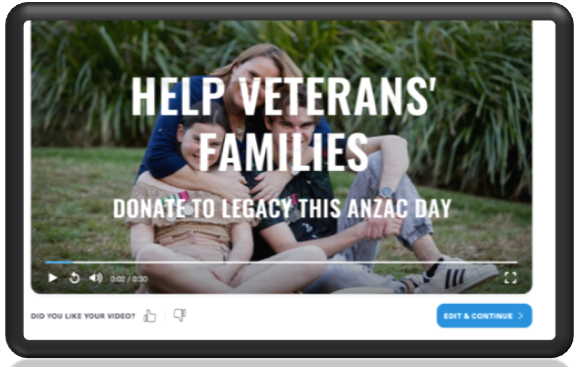
- Create a custom GPT and fast-track reports
Step 1: Go to “Explore GPTs” and “Create” your own GPT. A custom GPT is when you create your own AI chatbot and ask it to possess specific skills and knowledge e.g. analyse fundraising data
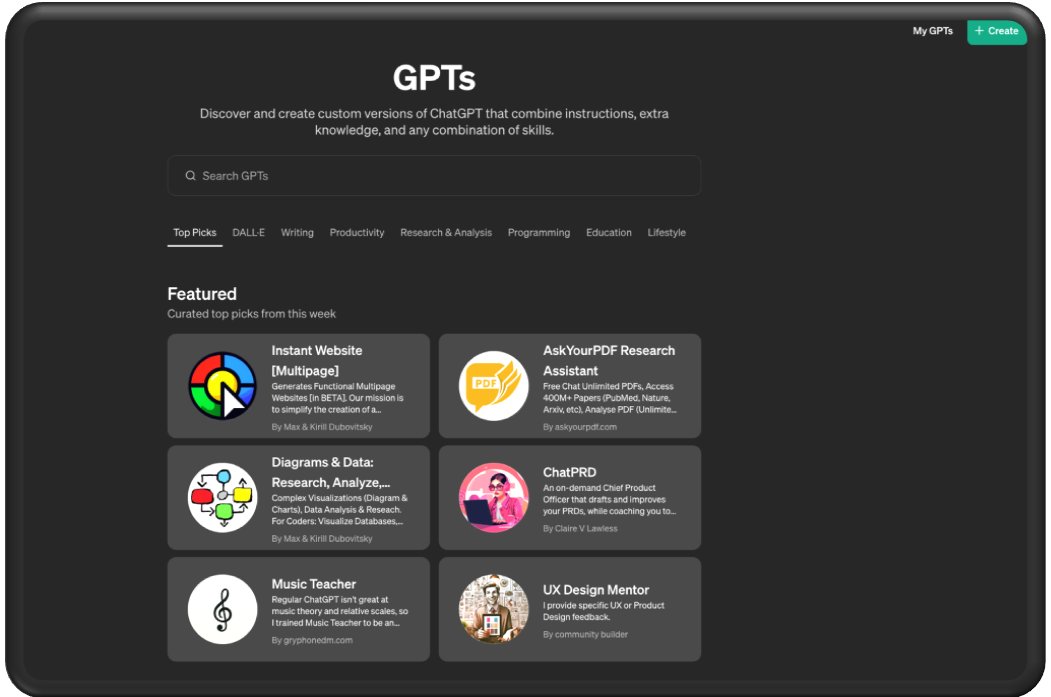
Step 2: Enter a prompt to create your GPT. You can even name your GPT
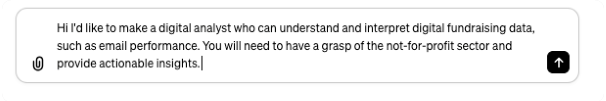
I created….

Step 3: Now, upload your data (Excel file, with columns clearly labelled) and enter your prompt to analyse the data. Example:
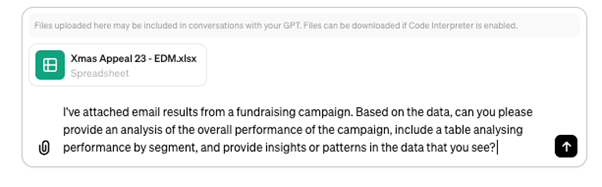
Step 4: In seconds, my custom GPT, Marcos provides this analysis….
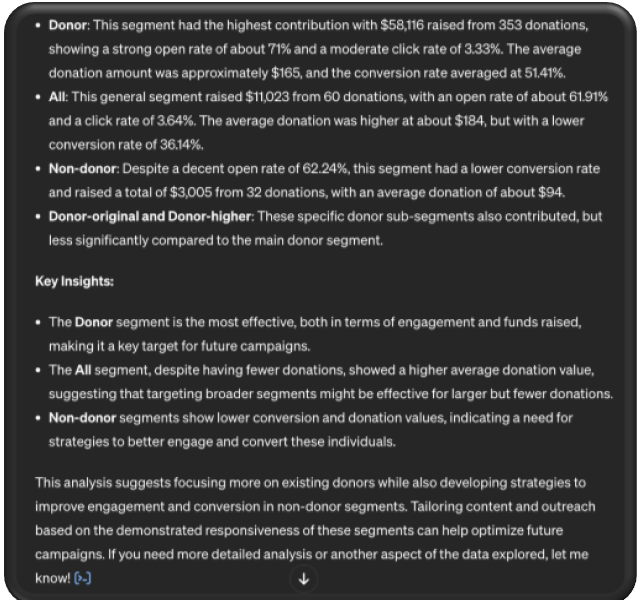
Step 5: And, it’s gets better, created these charts when I asked for that too (in seconds)
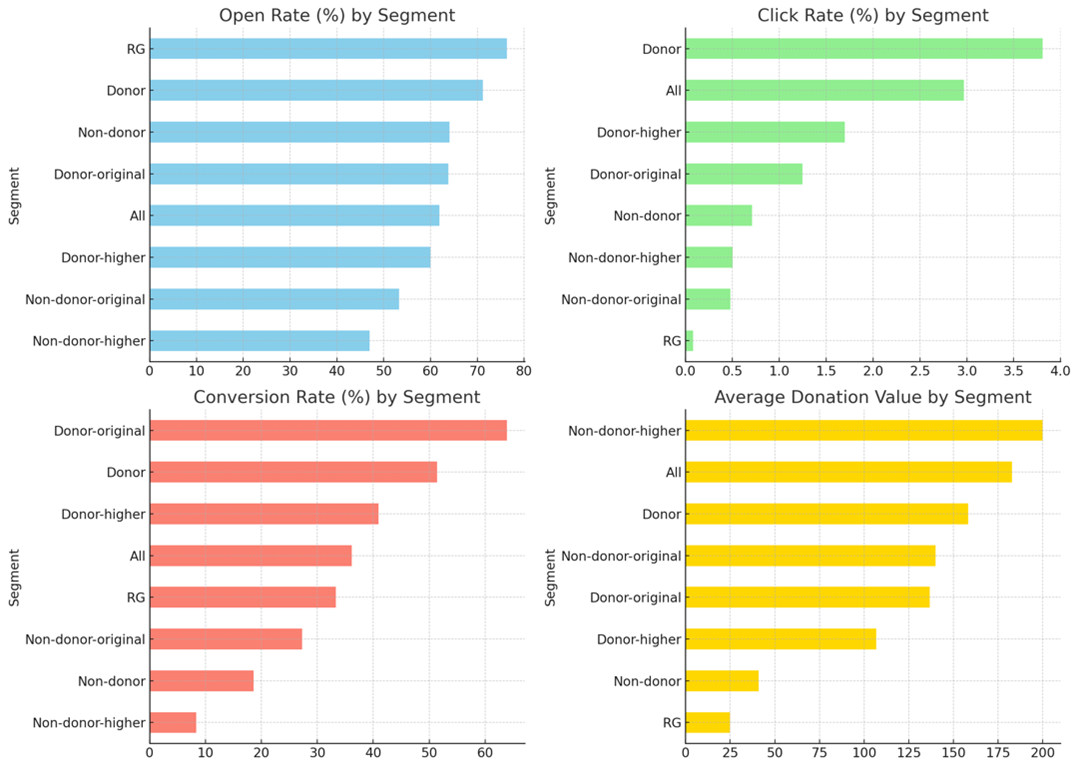
It’s pretty unbelievable what AI can do. Of course, scary too…but anything new and mysterious (which AI is) feels that way.
AI won’t replace you
GenAI is amazing and has loads of potential BUT it can never replace the creativity, passion and emotion that you bring to your cause as a fundraiser.
My advice is to start playing around with it for different types of work – Reports, Graphics, Content, Research and see if it’s useful.
I’d love to hear how you’re using AI! Drop me a line.
Great links and resources
Salesforce – Ai Fundamentals Course (free) – short audio clips & easy reads to upskill yourself
Salesforce – Learn about Prompts
Snopes – Fact checking site
